Bài viết này sẽ đụng chạm vào code php của theme. Do đó, các bạn lưu ý nên backup web trước khi thực hiện, tránh trường hợp làm hỏng có thể gây nguy hại cho website.
Một lưu ý nữa là khi sử dụng theme Flatsome chúng ta nên copy những file được chỉnh sửa sang child theme để sau này update không bị mất. Cụ thể như sau:
Chèn code hiển thị các bài viết liên quan vào website
Bước 1: Copy toàn bộ code ở dưới đây:
<div class="entry-content single-page">
<?php the_content(); ?>
<?php
wp_link_pages( array(
'before' => '<div class="page-links">' . __( 'Pages:', 'flatsome' ),
'after' => '</div>',
) );
?>
<div class="xem-them">
<span class="tieu-de-xem-them">Xem thêm:</span>
<ul>
<?php
$postquery = new WP_Query(array('posts_per_page' => 5, 'orderby' => 'rand'));
if ($postquery->have_posts()) {
while ($postquery->have_posts()) : $postquery->the_post();
$do_not_duplicate = $post->ID;
?>
<li>
<a href="<?php the_permalink();?>"><?php the_title();?></a>
</li>
<?php endwhile; } wp_reset_postdata(); ?> </ul>
</div>
<?php if ( get_theme_mod( 'blog_share', 1 ) ) {
// SHARE ICONS
echo '<div class="blog-share text-center">';
echo '<div class="is-divider medium"></div>';
echo do_shortcode( '[share]' );
echo '</div>';
} ?>
</div><!-- .entry-content2 -->
<?php if ( get_theme_mod( 'blog_single_footer_meta', 1 ) ) : ?>
<footer class="entry-meta text-<?php echo get_theme_mod( 'blog_posts_title_align', 'center' ); ?>">
<?php
/* translators: used between list items, there is a space after the comma */
$category_list = get_the_category_list( __( ' ', 'flatsome' ) );
/* translators: used between list items, there is a space after the comma */
$tag_list = get_the_tag_list( '', __( ' ', 'flatsome' ) );
// But this blog has loads of categories so we should probably display them here.
if ( '' != $tag_list ) {
$meta_text = __( '<div class="danh-muc"><span class="title">Danh mục:</span> %1$s</div><div class="the-tim-kiem"><span class="title">Từ khóa:</span> %2$s</div>', 'flatsome' );
} else {
$meta_text = __( '<div class="danh-muc"><span class="title">Danh mục:</span> %1$s</div>', 'flatsome' );
}
printf( $meta_text, $category_list, $tag_list, get_permalink(), the_title_attribute( 'echo=0' ) );
?>
</footer><!-- .entry-meta -->
<?php endif; ?>
<?php
/*
* Code hiển thị bài viết liên quan trong cùng 1 category
*/
$categories = get_the_category(get_the_ID());
if ($categories){
echo '<div class="bai-viet-lien-quan">';
$category_ids = array();
foreach($categories as $individual_category) $category_ids[] = $individual_category->term_id;
$args=array(
'category__in' => $category_ids,
'post__not_in' => array(get_the_ID()),
'posts_per_page' => 16, // So bai viet dc hien thi
);
$my_query = new wp_query($args);
if( $my_query->have_posts() ):
echo '<h3>Bài viết cùng chủ đề:</h3>
<ul class="list-bai-viet">';
while ($my_query->have_posts()):$my_query->the_post();
?>
<li>
<div class="box-image">
<a href="<?php the_permalink() ?>"><?php the_post_thumbnail('large'); ?></a>
</div>
<a href="<?php the_permalink() ?>"><h4 class="tieu-de-bai-viet"><?php the_title(); ?></h4>
</a>
</li>
<?php
endwhile;
echo '</ul>';
endif; wp_reset_query();
echo '</div>';
}
?>
<?php if ( get_theme_mod( 'blog_author_box', 1 ) ) : ?>
<div class="entry-author author-box">
<div class="flex-row align-top">
<div class="flex-col mr circle">
<div class="blog-author-image">
<?php
$user = get_the_author_meta( 'ID' );
echo get_avatar( $user, 90 );
?>
</div>
</div><!-- .flex-col -->
<div class="flex-col flex-grow">
<h5 class="author-name uppercase pt-half">
<?php echo esc_html( get_the_author_meta( 'display_name' ) ); ?>
</h5>
<p class="author-desc small"><?php echo esc_html( get_the_author_meta( 'user_description' ) ); ?></p>
</div><!-- .flex-col -->
</div>
</div>
<?php endif; ?>
<?php if ( get_theme_mod( 'blog_single_next_prev_nav', 1 ) ) :
flatsome_content_nav( 'nav-below' );
endif; ?>
<div class="entry-content single-page">
<?php the_content(); ?>
<?php
wp_link_pages( array(
'before' => '<div class="page-links">' . __( 'Pages:', 'flatsome' ),
'after' => '</div>',
) );
?>
<div class="xem-them">
<span class="tieu-de-xem-them">Xem thêm:</span>
<ul>
<?php
$postquery = new WP_Query(array('posts_per_page' => 5, 'orderby' => 'rand'));
if ($postquery->have_posts()) {
while ($postquery->have_posts()) : $postquery->the_post();
$do_not_duplicate = $post->ID;
?>
<li>
<a href="<?php the_permalink();?>"><?php the_title();?></a>
</li>
<?php endwhile; } wp_reset_postdata(); ?> </ul>
</div>
<?php if ( get_theme_mod( 'blog_share', 1 ) ) {
// SHARE ICONS
echo '<div class="blog-share text-center">';
echo '<div class="is-divider medium"></div>';
echo do_shortcode( '[share]' );
echo '</div>';
} ?>
</div><!-- .entry-content2 -->
<?php if ( get_theme_mod( 'blog_single_footer_meta', 1 ) ) : ?>
<footer class="entry-meta text-<?php echo get_theme_mod( 'blog_posts_title_align', 'center' ); ?>">
<?php
/* translators: used between list items, there is a space after the comma */
$category_list = get_the_category_list( __( ' ', 'flatsome' ) );
/* translators: used between list items, there is a space after the comma */
$tag_list = get_the_tag_list( '', __( ' ', 'flatsome' ) );
// But this blog has loads of categories so we should probably display them here.
if ( '' != $tag_list ) {
$meta_text = __( '<div class="danh-muc"><span class="title">Danh mục:</span> %1$s</div><div class="the-tim-kiem"><span class="title">Từ khóa:</span> %2$s</div>', 'flatsome' );
} else {
$meta_text = __( '<div class="danh-muc"><span class="title">Danh mục:</span> %1$s</div>', 'flatsome' );
}
printf( $meta_text, $category_list, $tag_list, get_permalink(), the_title_attribute( 'echo=0' ) );
?>
</footer><!-- .entry-meta -->
<?php endif; ?>
<?php
/*
* Code hiển thị bài viết liên quan trong cùng 1 category
*/
$categories = get_the_category(get_the_ID());
if ($categories){
echo '<div class="bai-viet-lien-quan">';
$category_ids = array();
foreach($categories as $individual_category) $category_ids[] = $individual_category->term_id;
$args=array(
'category__in' => $category_ids,
'post__not_in' => array(get_the_ID()),
'posts_per_page' => 16, // So bai viet dc hien thi
);
$my_query = new wp_query($args);
if( $my_query->have_posts() ):
echo '<h3>Bài viết cùng chủ đề:</h3>
<ul class="list-bai-viet">';
while ($my_query->have_posts()):$my_query->the_post();
?>
<li>
<div class="box-image">
<a href="<?php the_permalink() ?>"><?php the_post_thumbnail('large'); ?></a>
</div>
<a href="<?php the_permalink() ?>"><h4 class="tieu-de-bai-viet"><?php the_title(); ?></h4>
</a>
</li>
<?php
endwhile;
echo '</ul>';
endif; wp_reset_query();
echo '</div>';
}
?>
<?php if ( get_theme_mod( 'blog_author_box', 1 ) ) : ?>
<div class="entry-author author-box">
<div class="flex-row align-top">
<div class="flex-col mr circle">
<div class="blog-author-image">
<?php
$user = get_the_author_meta( 'ID' );
echo get_avatar( $user, 90 );
?>
</div>
</div><!-- .flex-col -->
<div class="flex-col flex-grow">
<h5 class="author-name uppercase pt-half">
<?php echo esc_html( get_the_author_meta( 'display_name' ) ); ?>
</h5>
<p class="author-desc small"><?php echo esc_html( get_the_author_meta( 'user_description' ) ); ?></p>
</div><!-- .flex-col -->
</div>
</div>
<?php endif; ?>
<?php if ( get_theme_mod( 'blog_single_next_prev_nav', 1 ) ) :
flatsome_content_nav( 'nav-below' );
endif; ?> Bước 2: Truy cập Child theme/Template-parts/posts/content-single.php
Bước 3:Xóa toàn bộ nội dung fileContent-single.phpvà thay bằng đoạn code mình show trên bước 1
Bước 4: Thay sửa thông tin cần thiết
Các bạn có thể xem hình dưới đây để biết các thông tin có thể chỉnh sửa theo ý các bạn:
Thêm CSS để hiển thị đẹp trên PC
Bước 1: Copy toàn bộ đoạn CSS sau:
<br>.xem-them .tieu-de-xem-them {
font-weight: 700;
display: block;
margin-bottom: 10px;
font-size: 19px;
color: black;
}
.xem-them ul li {
margin-bottom: 3px;
}
.xem-them ul li a {
font-weight: 700;
font-size: 16px;
color: #2a9e2f;
}
.xem-them ul li a:hover {
text-decoration: underline;
}
.blog-single .entry-meta {
text-transform: none;
font-size: 14px;
letter-spacing: 0;
color: gray;
border-top: 1px solid #e2e2e2;
border-bottom: 1px solid #e2e2e2;
padding: 10px;
background: #f9f9f9;
}
.danh-muc {
margin-bottom: 15px;
}
.danh-muc span.title, .the-tim-kiem span.title {
border-radius: 4px;
background: #126e32;
padding: 4px 10px;
color: white;
margin-right: 5px;
}
.danh-muc a, .the-tim-kiem a {line-height:32px;
border-radius: 4px;
margin-bottom: 10px;
padding: 4px 10px;
background: #dedede;
color: #464646;
}
.danh-muc a:hover, .the-tim-kiem a:hover {
background: #6dca19;
color: white;
}
.bai-viet-lien-quan {
margin-top: 15px;
}
.bai-viet-lien-quan h3 {
font-size: 19px;
color: black;
}
.bai-viet-lien-quan ul {
margin-bottom: 0;
display: inline-block;
width: 100%;
}
.bai-viet-lien-quan ul li {
list-style: none;
width: 25%;
color: graytext;
float: left;
padding-left: 4px;
padding-right: 5px;
}
.bai-viet-lien-quan ul li .box-image img {
height: 120px;
border-radius: 4px;
object-fit: cover;
object-position: center;
}
.bai-viet-lien-quan h4 {
font-size: 15px;
color: black;
line-height: 19px;
padding-top: 7px;
height: 64px;
overflow: hidden;
}<br> Bước 2:Paste toàn bộ đoạn code CSS trên vàoGiao diện – Tùy biến – Style – Custom CSS – Custom CSS
Bước 3:Lưu lại và hưởng thành quả trên PC
Thêm CSS để làm đẹp trên Mobile
Bước 1: Copy toàn bộ đoạn code CSS sau:
.bai-viet-lien-quan ul li {
width: 50%;
}
.bai-viet-lien-quan ul li .box-image img {
height: 90px;
}
Bước 2:Paste toàn bộ đoạn code CSS trên vàoGiao diện – Tùy biến – Style – Custom CSS – Custom CSS Mobile
Bước 3:Lưu lại và hưởng thành quả trên Mobile



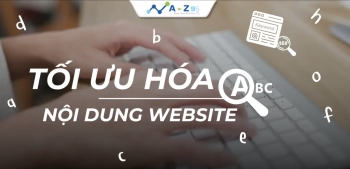

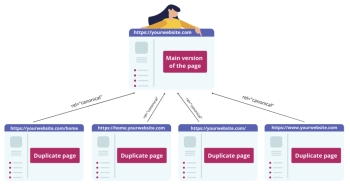

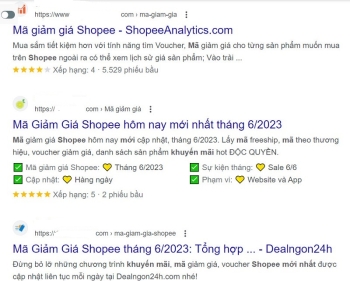
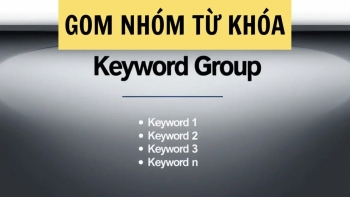



Bình luận bài viết